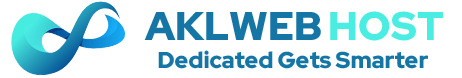The Intel Core i5 3550 uses Intel AMT technology for remote KVM, power control, and virtual media. To access KVM with Intel AMT technology, you must use VNC Viewer Plus, a third-party tool.
The tool can be directly downloaded from http://www.realvnc.com/products/viewerplus/index.html, a trial is available free of charge.
Once the tool has been downloaded, run the VNC viewer plus application and fill out the fields with this information:
- Connection Mode: Intel AMT KVM
- Encryption: None
- AMT Server: <Reference Dedicated Panel for the KVM server>
Additional recommended options:
- Click “Options.”
- Click “Advanced”
- Select the “AMT Server” tab and uncheck “Always connect using FQD.N”
- Select the “Expert Tab” tab and set “AMTSessionTimeout” to 0
- Click “OK.”
If you continue to have issues, please open a support ticket by emailing support@aklwebhost.com.