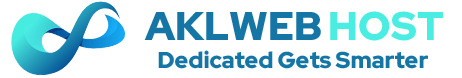Yes, you can pay multiple invoices using a single transaction. Please follow the below-mentioned steps.
- Log in to Client Area
- On the Home page, under Overdue Invoices, you will have the option to Pay Now to make the payment for all due invoices.
- or Go to Billing >> My Invoices
- You will get a button called Pay All in the top-left corner to pay all due invoices using a single transaction.
- You will get a single combined invoice for all unpaid invoices. Select the payment gateway from the drop-down, click on the Make Payment button, and proceed with the payment.