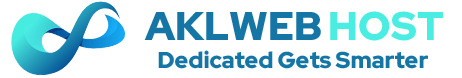Port 25 in AKLWEB HOST is blocked by default. If you need to send out emails without contacting AKLWEB HOST support, you can follow this tutorial to set up your Exim to send email via the Gmail SMTP server.
Install Exim4
apt-get install exim4
Configuration
Run the following command to configure Exim4.
dpkg-reconfigure exim4-config
Choose this option when asked: “mail sent by smarthost; no local mail”.
Fill in the rest of the fields:
System mail name: YOUR_HOSTNAME
IP-addresses to listen on for incoming SMTP connections: 127.0.0.1 ; ::1
Other destinations for which mail is accepted: <BLANK>
Visible domain name for local users: <BLANK>
IP address or host name of the outgoing smarthost: smtp.gmail.com::587
Keep number of DNS-queries minimal (Dial-on-Demand)? No
Split configuration into small files? No
Root and postmaster mail recipient: <BLANK>
Open and edit /etc/exim4/exim4.conf.template.
Search for:
.ifdef DCconfig_smarthost DCconfig_satellite
Then add these lines after it:
send_via_gmail:
driver = manualroute
domains = ! +local_domains
transport = gmail_smtp
route_list = * smtp.gmail.com
Remove other smarthost blocks that contain domains = ! +local_domains.
Search for:
begin authenticators
And add these lines after it:
gmail_login:
driver = plaintext
public_name = LOGIN
client_send = : YOUR_GMAIL_ACCOUNT@gmail.com : YOUR_GMAIL_PASSWORD
Remove other authenticator blocks that contain public_name = LOGIN.
Search for:
transport/30_exim4-config_remote_smtp_smarthost
And add these lines after it:
gmail_smtp:
driver = smtp
port = 587
hosts_require_auth = $host_address
hosts_require_tls = $host_address
Save and close /etc/exim4/exim4.conf.template.
Apply the new configuration:
update-exim4.conf
Restart Exim4 service:
/etc/init.d/exim4 restart
Testing
Now send a test email using the following command:
echo 'Test Message from AKLWEB HOST.' | mail -s 'Test Message' YOUR_EMAIL_ADDRESS
Check /var/log/exim4/mainlog if any errors occurred. You can now send emails from your AKLWEB HOST VPS.