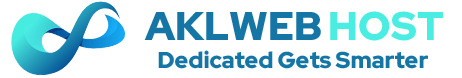Debian 8 (Jessie) is still in development, therefore, it is not yet available in the AKLWEB HOST control panel.
AKLWEB HOST allows any operating system to be installed from an ISO install image, so we could take the small netinst image for Jessie and perform the installation manually. However, installing Debian 7 and upgrading to Debian 8 immediately afterwards is much faster.
The procedure is as simple as this:
Install a Debian 7 system.
Edit the file /etc/apt/sources.list and change wheezy to jessie everywhere. You don’t even need to use the nano editor, the following command does it:
sed -i 's/wheezy/jessie/' /etc/apt/sources.list
Update the index of available packages and perform the upgrade:
apt-get update
apt-get upgrade
apt-get dist-upgrade
apt-get clean
Reboot once to use the default kernel for Jessie:
init 6
Debian Jessie ships with Linux 3.16 by default. After the reboot, check that you are using the new kernel:
uname -a
… you will see output similar to this:
Linux mymachine 3.16.0-4-amd64 #1 SMP Debian 3.16.7-ckt4-3 (2015-02-03) x86_64 GNU/Linux
Next, remove the kernel for Wheezy safely, as it will not be used anymore:
dpkg --purge linux-image-3.2.0-4-amd64
It is possible to do a little bit more cleanup. The deborphan tool will help:
apt-get install deborphan dpkg --purge `deborphan`
Enjoy your new Debian 8 system! Don’t forget to upgrade it from time to time for security updates.