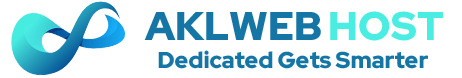Important!
EasyApache 3 was deemed completely end-of-life on 31 Dec 2018. Anyone using the latest version of cPanel has been migrated automatically to the new system. These directions are for those people using end-of-life versions of cPanel (v76 or earlier).
You should immediately upgrade to EasyApache 4 (if you haven’t already) to avoid some potentially serious security issues.
EasyApache is the name of the cPanel system that installs and updates the Apache web server on supported operating systems.
If you are using an older version of cPanel, here is how to migrate from EasyApache 3 to EasyApache 4.
Converting from Within WHM
Follow these directions if you prefer to try the conversion from WHM.
- Log into WHM as root. Typically you can do this by accessing https://YOURSERVERNAME.COM/whm (Replace YOURSERVERNAME.COM with the server’s hostname or your server’s main IP address.)
- Check to see if you are still using EasyApache 3 by selecting EasyApache 3 from the Software section of the WHM sidebar on the left. If you don’t see that option, you either aren’t logged in as root to WHM, or your server is already converted to EasyApache 4 or you are using cPanel v52-58,
- If you are using EasyApache 3, you will see an EasyApache 4 Migration link near the top of the screen. Click on it.
- The system will walk you through the process of converting to EasyApache 4.
- The tool will warn you about any conditions that stop the conversion from happening. If so, address any reported concerns and try again.
- When complete, check your websites to make sure they work as expected.
- Errors after conversion are most often caused by incorrect directives in .htaccess files. Try removing any PHP directives from there or any custom php.ini files and then try setting the needed PHP options in that domain’s cPanel account instead.
Converting from the SSH Shell (Command Line)
You could also choose to handle the conversion to EasyApache 4 from the shell when you are logged into SSH as the root user.
cPanel Inc. recommends that this command gets run as the root user and not as a wheel user executing as root.
- Log into SSH as root to the server you want to convert.
Execute the following command:
Convert EA3 to EA4
/usr/local/cpanel/scripts/migrate_ea3_to_ea4 --run
- The tool will warn you about any conditions that stop the conversion from happening. If so, address any reported concerns and try again.
- The conversion process will begin.
- When complete, check your websites to make sure they work as expected.
- Errors after conversion are most often caused by incorrect directives in .htaccess files. Try removing any PHP directives from there or any custom php.ini files and then try setting the needed PHP options in that domain’s cPanel account instead.
If you’d like more information about what the conversion process does, review the following documentation from cPanel Inc.:
https://documentation.cpanel.net/display/EA4/How+to+Install+or+Uninstall+EasyApache+4
https://documentation.cpanel.net/display/EA4/The+EasyApache+3+to+EasyApache+4+Migration+Process