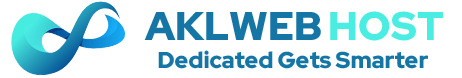This article explains how to find the database in use by a WordPress site. This information may be useful if you wish to access the database using a tool like phpMyAdmin.
Identifying the WordPress Database
To get the database information we need to access the files on the account and open the WordPress wp-config.php file which holds the database information.
Accessing the File Manager
- Log in to your AKLWEB Host Plesk Account.
- Click on Hosting on the top menu and then cPanel on the sub-menu.
- Find the Files section and click on File Manager.
- You may get a popup asking you to select the directory you want to start in. Choose the Document Root for: option and select the website you want to get the database information for. Finally, click go.
Opening the wp-config.php File.
- Once in the file manager, make sure you are in the folder for your WordPress site.
- In the list of files find the wp-config.php file.
- Right-click on the file and select Code Edit.
- If you get a popup asking about the encoding of the file click the Edit button to continue.
- In the file editor find the line that says “define(‘DB_NAME’, ‘example_database’);” This is usually around line 19. The database is the second term that is in single quotes. In the case of this example, it is examplec_wo5647.
You can access the database using the database tools on the cPanel such as phpMyAdmin