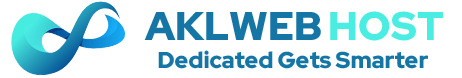This is a simple backup script for Linux dedicated servers to back up a specific directory and all of its sub-directories and save them in your backup FTP storage, organized by date.
1. Download lftp using the command: yum install lftp (CentOS) or apt-get install lftp (Debian and Ubuntu)
2. Have a directory in the root of the backup FTP named “backup”
3. Modify the script below with your credentials and settings:
#!/bin/bash
### FTP login credentials below ###
FTPU=”FTP-Username”
FTPP=”FTP-Password”
FTPS=”FTP-IP-Address”
NOW=$(date +”%d-%m-%Y”)
### local directory to backup ###
FILE="/DIR-to-Backup"
### Login to remote server ###
### No need to edit any of the fields bellow ###
### Default DIR is backup ###
lftp -u $FTPU,$FTPP -e “cd backup;mkdir $NOW;cd $NOW;mirror -R $FILE /backup/$NOW;quit” $FTPS
4. Save the script as backup.sh and run “chmod +x ./backup.sh” to make into an executable.
5. Run the backup script by typing ./backup.sh
The script can be scheduled as a cron job for automated backups on a specific frequency.