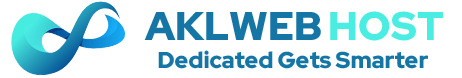When you subscribe to a web hosting service or web hosting package, a user account is automatically created in Plesk control panel to allow you to manage your websites and mailboxes on your own.
You can view the following information about your account:
- Current subscriptions to service plans. You can be subscribed to several service plans at once, and, therefore, can have several subscriptions associated with your account.
- Allocated and consumed resources.
- Hosting featuresare available for your websites.
- Operations you can perform in your Plesk.
To view the information about your account and your current subscriptions:
- Go to Account.
- To view resources, hosting options, or permissions, open the corresponding tab:
- To view a list of allocated and consumed resources, click the Resources tab.
- To view a list of hosting features available for your account, click the Hosting Options tab.
- To view a list of operations that you can perform in your Hosting Panel, click the Permissions tab.