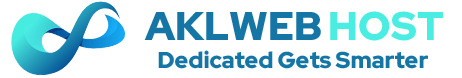To fix an “Access Denied” error when trying to launch phpMyAdmin, reset your cpanel password
Login to your account as you normally do and click on the “Change Password” link >> enter your old and new password as required >> click on the “Change your password now!” button
Logoff cpanel and log back in, if you still have a problem open a ticket with your cpanel login information