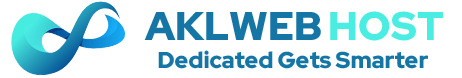Your account or server is only as secure as your weakest password – the stronger (more complex) the password you set, the less chance you have of your account being compromised.
Far too often we see customers provide us with insecure passwords – we’ve even had cases where passwords have been set as ‘password’ or ‘john123’ – this will take a cracking script and no time at all to hack into. Believe us when we tell you that there are bots that fly around the internet, trying various domains and IPs with brute-force password hacks.
A bad password:
- Uses dictionary words.
- Is shorter than 8 characters.
- Doesn’t include numbers or symbols.
If that sounds like your password – change it now!
A good password should:
- Have at least 8 characters, preferably more.
- Use a combination of UPPER and lowercase letters.
- Use numbers.
- Use symbols.
- Uses no dictionary words.
- Be easy to remember.
Now, you might be thinking – how on earth can I generate a password that has all the traits of a strong password which is ALSO easy to remember! It’s easier than you think – you just have to find a process that is right for you.
Say, for instance, your favorite sports team is the New York Yankees, and you were born in 1974.
A great password could be:
Y@nk33$1974!
Which, to help you remember it, looks a little bit like YANKEES1974!
There you go! A password that is 12 characters long, uses upper and lowercase letters, symbols, and numbers – but you’ve used them in such a way that you make those symbols and numbers easier to tie into a word you’ll remember.