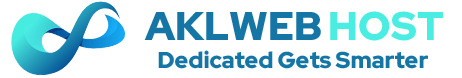If you have forgotten the root password, it is possible to set a new one by interrupting the boot process at the GRUB stage and forcing the system into run level 1 (single-user mode).
- Launch the KVM interface for your server to access it from the console.
- Interrupt GRUB by typing a character such as “space”
- Append to the kernel line by typing “a”, backspacing through “rhgb quiet” and appending “1” and pressing <enter>.
- This will give you a root shell and not a login prompt. From there, you can use the “passwd” command to set a new root password.
- Restart the Server and allow it to boot normally.