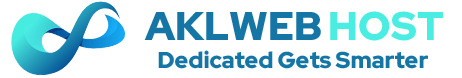Introduction
In this guide, you will learn how to create an ARK: Survival Evolved server on your AKLWEB HOST VPS.
Requirements
- An AKLWEB HOST VPS with at least 8192 MB of RAM.
Installation
Update your system:
apt-get update && apt-get upgrade
Install SteamCMD:
wget https://steamcdn-a.akamaihd.net/client/installer/steamcmd_linux.tar.gz
tar xf steamcmd_linux.tar.gz
Increase the allowed number of files to be open at the same time:
echo "fs.file-max=100000" >> /etc/sysctl.conf && sysctl -p
Update the limits:
echo "* soft nofile 1000000" >> /etc/security/limits.conf
echo "* hard nofile 1000000" >> /etc/security/limits.conf
Enable PAM limits:
echo "session required pam_limits.so" >> /etc/pam.d/common-session
Create a new directory called server:
mkdir server
cd server
Create a symlink for SteamCMD:
ln -s /usr/games/steamcmd steamcmd
Run steamcmd with the following parameters:
steamcmd +login anonymous +force_install_dir /root/server +app_update 376030 +quit
Create a new SystemD service file and populate it with the following information:
/lib/systemd/system/ark.service
`[Unit]
Description=ARK Survival Evolved
[Service]
Type=simple
Restart=on-failure
RestartSec=5
StartLimitInterval=60s
StartLimitBurst=3
User=ark
Group=ark
ExecStartPre=/root/server/steamcmd +login anonymous +force_install_dir /root/server +app_update
376030 +quit
ExecStart=/root/server/ShooterGame/Binaries/Linux/ShooterGameServer TheIsland?listen?SessionName=example -server -log
ExecStop=killall -TERM srcds_linux
[Install]
WantedBy=multi-user.target`
Update the daemon to save your changes:
systemctl daemon-reload
Enable your new service:
systemctl enable ark.service
systemctl start ark
Conclusion
You have now successfully installed your ARK: Survival Evolved server on Debian.